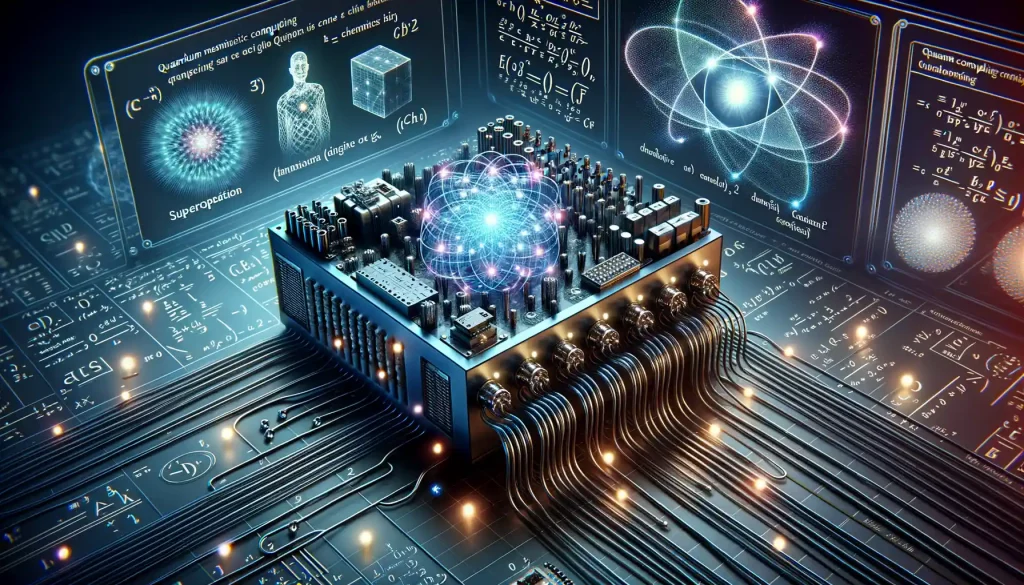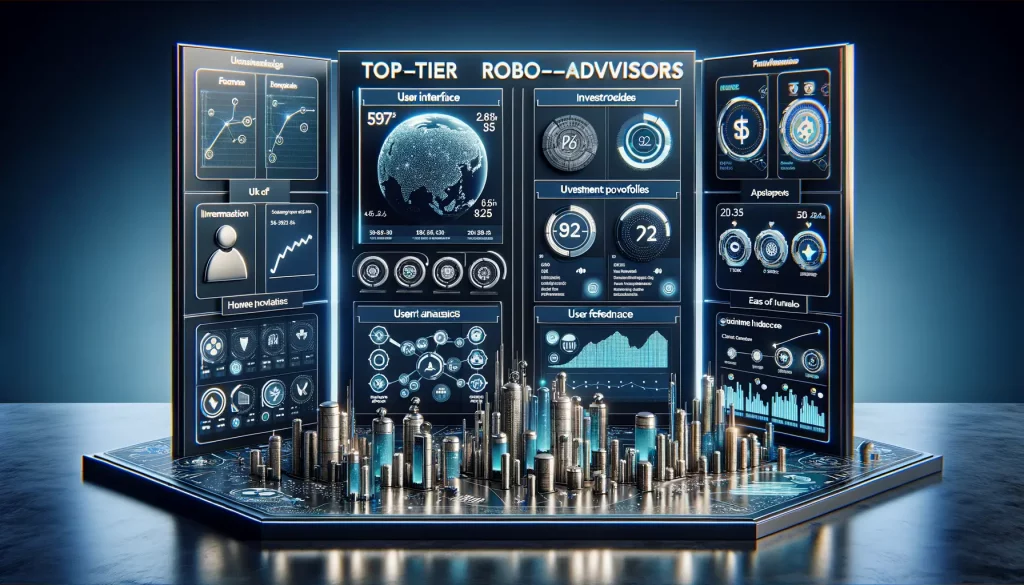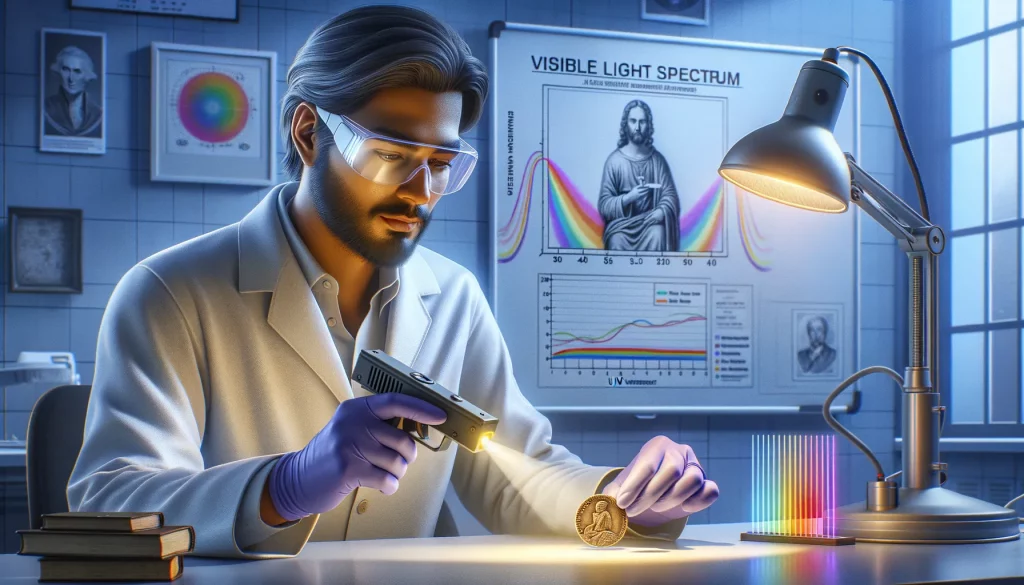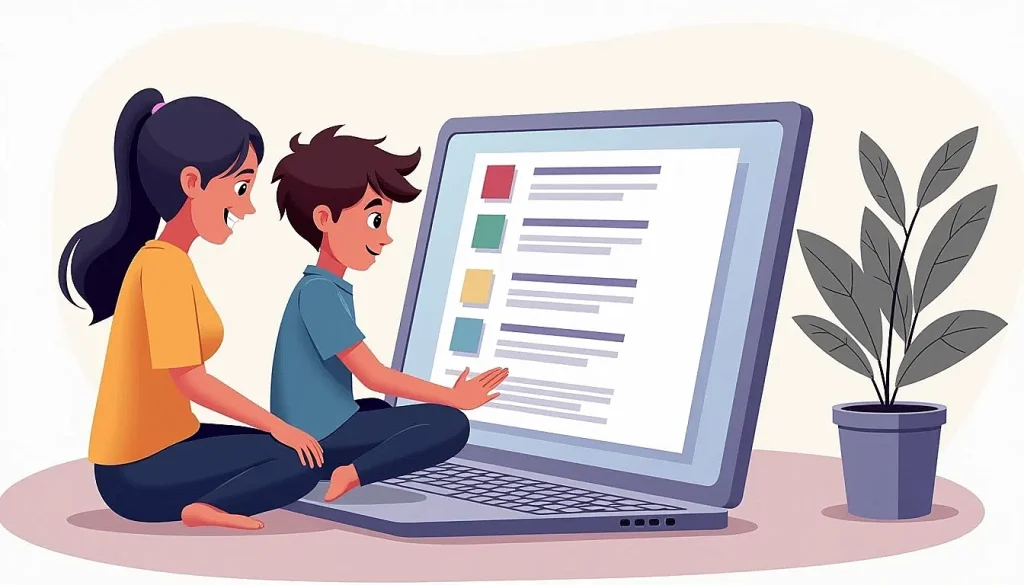In today’s digital age, ensuring our children’s safety online is more crucial than ever. Parental control apps have emerged as essential tools for parents, offering a balance between monitoring and respecting their child’s privacy. This guide explores the top options available for iPhones and iPads, focusing on features that promote digital well-being.
Key Features to Consider
When selecting a parental control app, it’s important to look for features that cater to your family’s specific needs. Key aspects include:
- Screen Time Management: Tools that help regulate how much time is spent on devices and which apps are used.
- Content Filtering: Options to block inappropriate websites and apps, ensuring children access only age-appropriate content.
- Location Tracking: Features that allow parents to monitor their child’s location for safety.
- Usage Monitoring: Insights into device activity, such as browsing history and app usage patterns.
- Privacy Protection: Ensuring the app itself respects privacy by not overstepping necessary boundaries.
Top Parental Control Apps
1. Net Nanny
Net Nanny stands out for its robust content filtering and real-time web protection. It blocks inappropriate sites and provides detailed activity reports, giving parents clarity on their child’s online interactions. Its user-friendly interface makes setup straightforward.
2. FamilyTime
A long-standing favorite, FamilyTime offers comprehensive monitoring with features like screen time limits, app blocking, and location tracking. It also includes call and message monitoring, fostering open communication between parents and children.
3. Qustodio
Known for its extensive feature set, Qustodio provides real-time web protection and detailed activity logs. Its remote access tools allow parents to manage settings from anywhere, making it a versatile choice for busy families.
4. Built-in iOS Tools with Third-Party Enhancements
Apple’s Screen Time offers basic features like app limits and content restrictions. Pairing it with third-party apps can enhance functionality, providing more granular control over device usage and content access.

Factors to Consider Before Purchase
Ease of Use: The app should be user-friendly, especially for parents who may not be tech-savvy.
Compatibility: Ensure the app works seamlessly across all your devices and iOS versions.
Support and Updates: Reliable customer support and regular updates are crucial for maintaining security and functionality.
Choosing the right parental control app is about finding a balance between monitoring and privacy. Tools like Net Nanny, FamilyTime, Qustodio, and enhanced Screen Time options offer varying strengths that cater to different family needs. By prioritizing features that protect without intruding, parents can foster a safe digital environment where their children thrive.